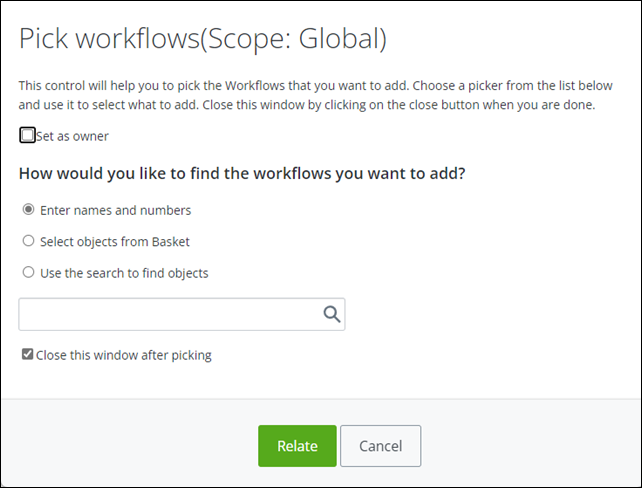To Create a Workflow From an Event
- Open the Event from which you wish to create a workflow.
- If you are in View mode,
-
If you are in Edit mode,
- On the Overview tab, expand the Workflows topic.
- Click Add. The Pick Workflows dialog appears. For example,
- To assign yourself as the owner of the workflow, select Set as owner.
- Locate the workflow that you want to use by selecting either Enter names and numbers, Select objects from the Basket, or Use the search to find objects.
- When you are finished, click Relate.